What does that mean? Now everybody can share his/her courses. Useful introduction to the concept of community hubs in Mark Drechsler’s Blog, open content resources - K12opened.com
To set up your own community hub you need to register your Moodle site through Site Administration - Registration
To register on a specific hub just specify location of the hub
and select your privacy options
After registration you can publish courses on your hub (Course Administration Settings - Publish)
1. Select your hub
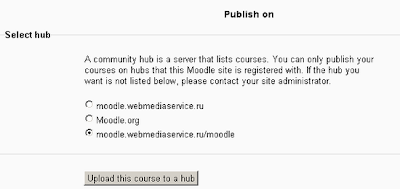
2. Set course options - description, type of license, subject, educational level, tags, etc.






No comments:
Post a Comment